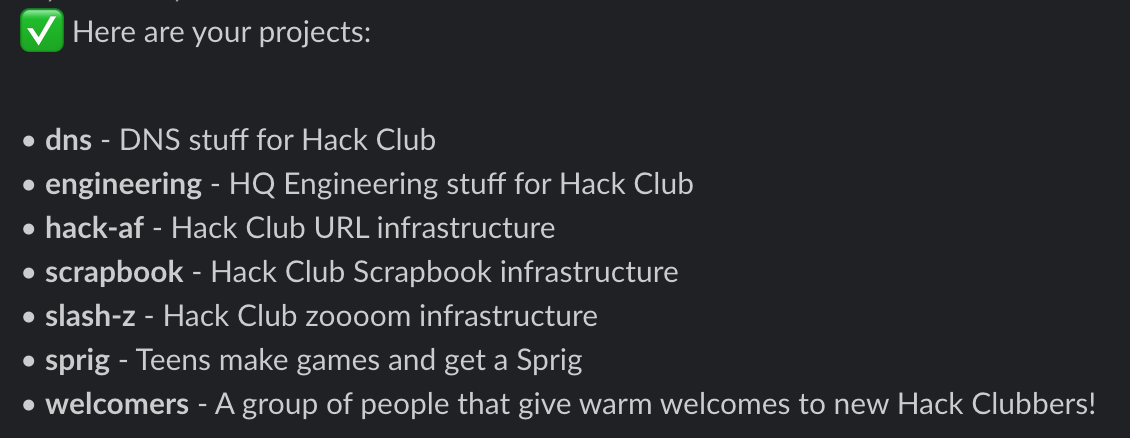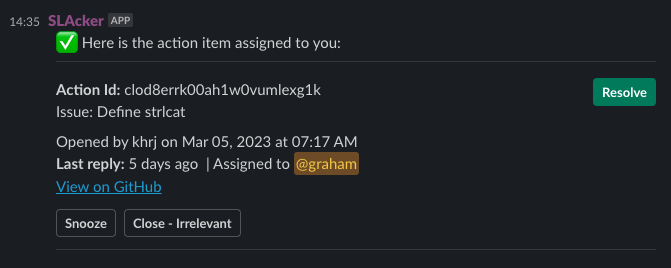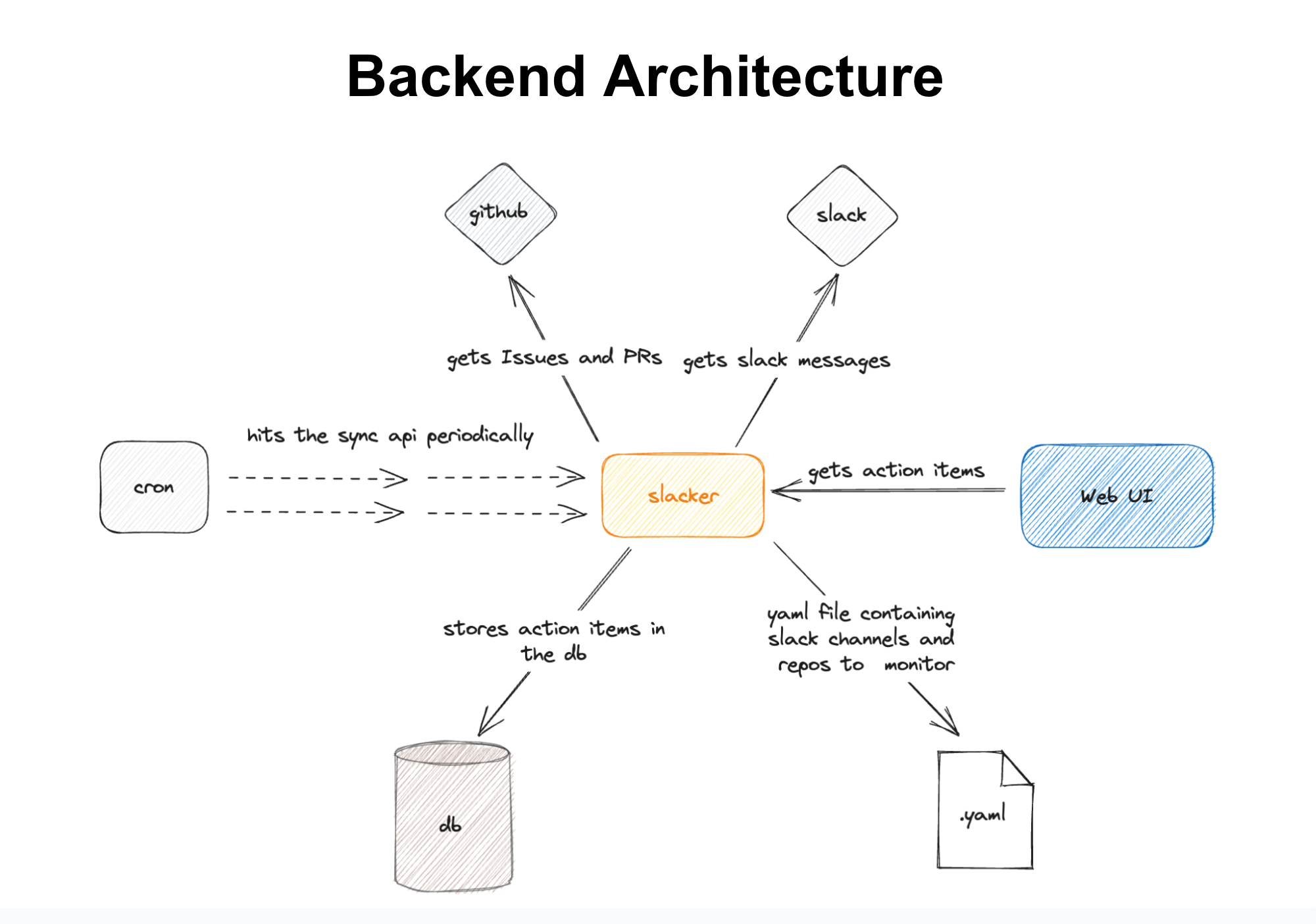At Hack Club, we have a lot of different projects that need ownership over the long-term. Each project might encompass many git repositories and Slack channels that need various different levels of support. Slacker is an attempt to organize and systematize our developer/customer support use cases into something that is easy to manage and measure, and also is welcoming of newcomers wanting to help participate on projects.
- Its primary purpose is to match incoming work with correct project maintainers
- It is Github and Slack aware, which are both avenues through which work is submitted to us in practice @ HC
- It is a system designed such that we do not drop balls (ignore and fail to triage incoming work), and will measure this directly via a time-series document trail written to ElasticSearch
- Also aims to invite people to join teams and gain responsibilities, advertising them via Slack and web interfaces
- Will (semi or fully) automate work where possible
Currently, the main interface to Slacker is via issuing slack bot commands. A good first step to to run /slacker help to generally see its capabilities - but generally, one takes the following process:
-
Assign yourself to a project via a project in the config directory.
NOTE: You must be entered into the maintainers config to be assigned to a project. -
Run
/slacker whatsup, which shows all of the projects you're currently assigned to.
- Run
/slacker gimmeto self-assign the next work item. After you investigate the AI, you can click 'Resolve' to signify the issue has been triaged successfully, 'Close - Irrelevant' to mark the issue as not needing action, or 'Snooze', where you can specify a time in the future to remind maintainers to triage this issue.
- If you need to regain context on your current work, run
/slacker me. This will display all work items that are currently assigned to you.
In all likelihood, yes. Just add yourself and your project members to the global maintainers configuration file, and add a new project config here. Here is an example from the Sprig project - it is fairly self-explanatory...
name: Sprig
description: Teens make games and get a Sprig
maintainers: [leo, lucas, kognise, max, graham, josias, shawn]
channels:
- name: sprig
id: C02UN35M7LG
sla:
responseTime: 1h
- name: sprig-platform
id: C04S1A8NT44
sla:
responseTime: 24h
- name: sprig-device-requests
id: C063DFZ532M
sla:
responseTime: 24h
repos:
- uri: https://github.com/hackclub/sprig
sla:
responseTime: 1h
- uri: https://github.com/hackclub/spade
sla:
responseTime: 24h
Feel free to visit the #hq-engineering Hack Club Slack channel and ask away!